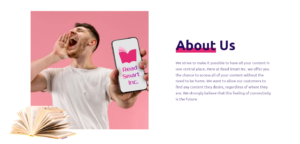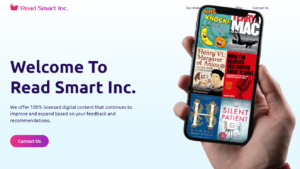Are you considering cancelling your Instacart subscription or deleting your account? In this comprehensive guide, I will walk you through the process step-by-step, sharing my personal experience and insights along the way. Discover why it’s important to know how to manage your Instacart membership and when it might be time to say goodbye to the service.
As someone who has used Instacart for grocery delivery, I understand the convenience it offers. However, there may come a time when you need to cancel your Instacart subscription or delete your account entirely. Whether you’re looking to save money, switch to a different service, or simply no longer need Instacart, this article will provide you with the information you need to make an informed decision.
I remember when I first signed up for Instacart. I was excited about the prospect of having my groceries delivered right to my doorstep. However, after a few months, I realized that I wasn’t using the service as much as I thought I would. That’s when I decided to explore my options for cancelling my subscription and potentially deleting my account.
Steps to Cancel Your Instacart Membership
If you’ve decided that it’s time to end your Instacart subscription, follow these simple steps:
- Log in to your Instacart account on the website or mobile app.
- Navigate to your account settings and locate the “Manage Instacart+ Membership” section.
- Click on “Cancel Membership” and follow the prompts to confirm your cancellation.
Keep in mind that if you cancel your membership, you’ll lose access to any benefits associated with your Instacart+ subscription, such as reduced service fees or free delivery on orders over a certain amount.
Deleting Your Instacart Account
If you want to take things a step further and completely delete your Instacart account, here’s what you need to do:
- Contact Instacart customer support via email at [email protected].
- Request that your account be deleted, providing any necessary information to verify your identity.
- Wait for confirmation from Instacart that your account has been successfully deleted.
It’s important to note that deleting your account is a permanent action and cannot be undone. Make sure you really want to say goodbye to Instacart before proceeding with account deletion.
Cancelling Instacart Orders and Free Trials
If you need to cancel an individual Instacart order or end a free trial, the process is slightly different:
- To cancel an order, contact Instacart customer support as soon as possible. Keep in mind that you may be charged a cancellation fee if the shopper has already begun shopping for your items.
- To cancel a free trial, make sure to do so within the 14-day trial period to avoid being charged for a membership.
According to Instacart expert, Liam Wozniak, “It’s crucial to be mindful of cancellation deadlines, especially when it comes to free trials. Set a reminder for yourself to cancel before the trial period ends to avoid unexpected charges.”
Updating Payment Information for Instacart
If you need to update your payment method or add a new credit card to your Instacart account, follow these steps:
- Log in to your Instacart account and navigate to the payment settings.
- Add a new credit card or update your existing payment information as needed.
- Save your changes and ensure that your preferred payment method is selected for future orders.
Alternatives to Cancelling Instacart
Before you cancel your Instacart subscription entirely, consider exploring some alternatives:
- Downgrade to a lower-tier membership with reduced service fees.
- Take advantage of the remainder of your billing period before cancelling.
- Pause your membership temporarily if you don’t need Instacart’s services for a short period.
These options allow you to still benefit from Instacart’s convenience while managing your costs and usage more effectively.
Contacting Instacart Support for Cancellations
If you encounter any issues while trying to cancel your Instacart subscription or have questions about the process, don’t hesitate to reach out to Instacart customer support:
- Email Instacart at [email protected] for assistance with cancellations or account deletion.
- If you need to cancel an order that’s already in progress, contact support immediately. Keep in mind that cancellations during the shopping or delivery process may incur a fee.
Remember, the Instacart support team is there to help you navigate any challenges you may face when managing your membership or cancelling your subscription.
Cancelling your Instacart subscription or deleting your account may seem daunting at first, but with the right information and guidance, the process can be straightforward. By following the steps outlined in this article and reaching out to Instacart support when needed, you’ll be able to confidently manage your membership and make the best decision for your needs.
See also:
- How to Easily Cancel Your Grammarly Subscription and Stop Payments
- How to Easily Cancel Your Audible Subscription or Membership
- Easily Cancel Your Facetune Subscription and Stop Paying Now
- How to Easily Cancel Your Canva Subscription: Step-by-Step Guide
- How to Easily Cancel Your Midjourney Subscription Plan and Stop Recurring Payments