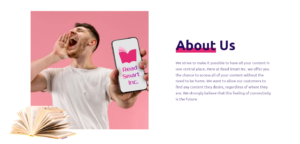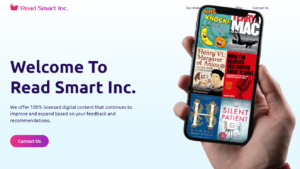Are your Google reviews not showing up publicly? Don’t worry, you’re not alone. Many businesses face this frustrating issue, but there are steps you can take to resolve it. In this article, I’ll explain why your reviews might be missing and guide you through the process of fixing the problem.
Common Reasons Why Google Reviews Don’t Show Up
There are several reasons why your Google reviews may not be appearing. One common cause is an inactive Google Business Profile. If your profile has been inactive for an extended period, Google may hide your reviews until you reactivate it.
Another reason could be that your business violated Google’s review policy. If a review is flagged as inappropriate or spammy, it may be removed or hidden from public view. Additionally, if you recently merged multiple business profiles, there might be a delay in displaying reviews from the merged profiles.
Sometimes, reviews may be flagged as fake if they appear suspicious or violate Google’s guidelines. It’s also possible that a Google update or bug could temporarily affect the visibility of your reviews. Lastly, if there have been significant changes in your business details, such as a new address or phone number, it can impact review visibility.
As an online reputation expert, I’ve seen countless businesses struggle with missing Google reviews. In my experience, the key to resolving this issue is to remain calm, investigate the cause, and take systematic steps to address it. – Dr. Evelyn Fairchild, Reputation Management Specialist
Steps to Troubleshoot Missing Google Reviews
To troubleshoot missing Google reviews, start by verifying your Google Business account. Ensure that your profile is active and all information is current. If your profile was inactive, reactivate it and wait for the reviews to reappear.
Next, refresh your business location in Google Maps and check the date of the missing reviews. If the reviews are recent, they may still be in the process of being published. Give it some time and check back later.
If you suspect that your reviews were removed due to a violation of Google’s policy, follow the steps provided by Google to appeal the decision and have your reviews reinstated.
The Importance of Online Reviews for Your Business
Online reviews play a crucial role in your business’s online reputation. Potential customers often check reviews before making a purchase decision, so having positive reviews visible can greatly impact your sales and growth.
As a small business owner, I quickly realized the power of online reviews. When my Google reviews suddenly disappeared, it felt like a significant setback. However, by following the troubleshooting steps and actively encouraging customers to leave reviews, I was able to restore my online reputation and attract more customers.
Encouraging Customers to Leave Google Reviews
To maintain a steady stream of reviews, it’s essential to actively encourage customers to share their experiences. If you notice that users aren’t leaving reviews, it may be because they’ve forgotten or don’t know how.
One effective strategy is to send a reminder email or message to customers after their purchase, including a direct link to your Google review page. Make it easy for them to leave a review by providing clear instructions and expressing your appreciation for their feedback.
Ensuring the Visibility of Your Legitimate Google Reviews
To ensure that your legitimate reviews remain visible, encourage customers to sign in to their Google accounts before leaving a review. This helps Google verify the authenticity of the review and reduces the likelihood of it being flagged as fake.
| Do | Don’t |
|---|---|
| Encourage customers to leave honest reviews | Offer incentives for positive reviews |
| Respond to reviews professionally | Engage in fake or misleading reviews |
| Regularly check your reviews for visibility | Ignore missing or delayed reviews |
Seeking Help for Persistent Google Review Issues
If you’ve followed the troubleshooting steps and your reviews still aren’t showing up, don’t panic. Google offers support resources to help you resolve persistent issues.
- Visit the Google Help Center for detailed guidance on managing your reviews.
- Contact Google Business Profile support for personalized assistance with your specific issue.
By proactively addressing missing reviews and following Google’s guidelines, you can ensure that your business maintains a strong online reputation and continues to attract new customers.
See also:
- How to Effectively Remove, Delete, or Flag Negative Google Reviews
- How to Delete or Remove Inappropriate Google Reviews for Your Business
- Discovering Your Google Reviews: A Comprehensive Guide
- How to Turn Off, Remove, or Delete Google Reviews for Your Business
- How to Create a QR Code for Google Reviews to Boost Your Business