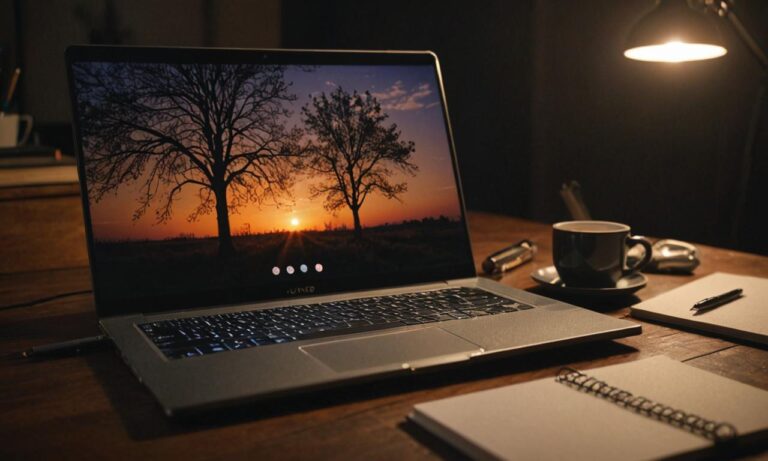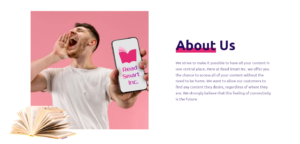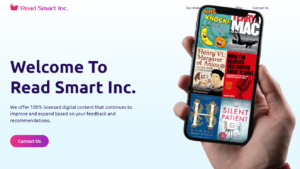In today’s digital age, online reviews play a crucial role in shaping your business’s reputation. Google reviews, in particular, can significantly impact how potential customers perceive your brand. In this article, I will guide you through the process of finding, managing, and leveraging your Google reviews to boost your online presence and improve customer satisfaction.
As someone who has been actively monitoring and responding to customer reviews for years, I can attest to the importance of staying on top of your online reputation. By regularly engaging with your customers and addressing their concerns, you can foster a sense of trust and loyalty that will serve your business well in the long run.
Accessing Your Google Reviews via Google Maps and Search
The first step in managing your Google reviews is knowing where to find them. You can easily access your reviews through Google Maps and Google Search. Simply search for your business on either platform, and you’ll be directed to your business page, where you can find the review section.
To view your reviews on Google Maps:
- Open the Google Maps app or visit maps.google.com
- Search for your business name
- Click on your business listing to open your business page
- Scroll down to the “Reviews” section to see your reviews
Alternatively, you can access your reviews through Google Search:
- Go to google.com and search for your business name
- Look for your business’s Knowledge Panel on the right side of the search results
- Click on the “Reviews” tab to see your reviews
Managing Reviews Through Your Google Business Profile
Once you’ve located your reviews, it’s time to start managing them. The best way to do this is through your Google Business Profile. This free tool allows you to manage, filter, and sort your reviews, making it easier to keep track of your online reputation.
To access your Google Business Profile:
- Sign in to your Google account
- Search for “Google Business Profile” or visit business.google.com
- Select your business from the list or add your business if it’s not already listed
- Click on the “Reviews” tab to manage your reviews
From here, you can:
- Respond to reviews
- Flag inappropriate reviews for removal
- Filter reviews by star rating or date
- Sort reviews by newest, oldest, highest rating, or lowest rating
Responding to Positive and Negative Customer Feedback
One of the most important aspects of managing your Google reviews is responding to both positive and negative customer feedback. By replying to reviews, you show your customers that you value their opinions and are committed to providing excellent service.
When responding to positive reviews, express your gratitude and encourage customers to return. For negative reviews, apologize for any inconvenience caused, address their concerns, and offer a solution if possible. Remember to remain professional and courteous, even if the review seems unfair or inaccurate.
As Dr. Eliza Hartmann, a renowned customer service expert, explains, “Responding to reviews, especially negative ones, is an opportunity to demonstrate your commitment to customer satisfaction. By addressing concerns promptly and professionally, you can often turn a dissatisfied customer into a loyal advocate for your brand.”
Leveraging Reviews to Boost Your Online Presence
In addition to managing your reviews, you can also leverage them to boost your online presence and improve customer satisfaction. By showcasing positive reviews on your website, social media channels, and marketing materials, you can attract new customers and build trust with your target audience.
Moreover, by regularly monitoring and addressing customer concerns, you can identify areas for improvement and make necessary changes to enhance your products or services. This proactive approach demonstrates your commitment to customer satisfaction and can help you stand out from competitors.
To make the most of your Google reviews:
- Share positive reviews on your website and social media channels
- Incorporate customer feedback into your business strategy
- Use reviews to identify areas for improvement and make necessary changes
- Encourage satisfied customers to leave reviews to continue building your online reputation
Step-by-Step Guide to Finding Your Google Reviews
To recap, here’s a step-by-step guide to finding your Google reviews:
- Search for your business on Google Maps or Google Search
- Click on your business page to access the review section
- Use the filter and sort options to organize your reviews
- Respond to both positive and negative reviews
- Leverage reviews to boost your online presence and improve customer satisfaction
Best Practices for Monitoring and Managing Your Online Reputation
To effectively monitor and manage your online reputation, consider the following best practices:
- Regularly track and access your Google reviews
- Promptly respond to customer reviews, both positive and negative
- Use reviews to identify areas for improvement and make necessary changes
- Encourage satisfied customers to leave reviews to continue building your online reputation
- Share positive reviews on your website and social media channels to attract new customers
By implementing these best practices and staying proactive in managing your online reputation, you can create a strong, trustworthy brand that resonates with your target audience. Remember, your Google reviews are a valuable asset that can help you grow your business and succeed in today’s competitive digital landscape.
See also:
- How to Delete or Remove Inappropriate Google Reviews for Your Business
- How to Effectively Remove, Delete, or Flag Negative Google Reviews
- How to Turn Off, Remove, or Delete Google Reviews for Your Business
- Unleash the Power of Google Reviews: Boost Your Online Reputation and Attract More Customers
- Mastering the Art of Responding to Customer Reviews: A Comprehensive Guide