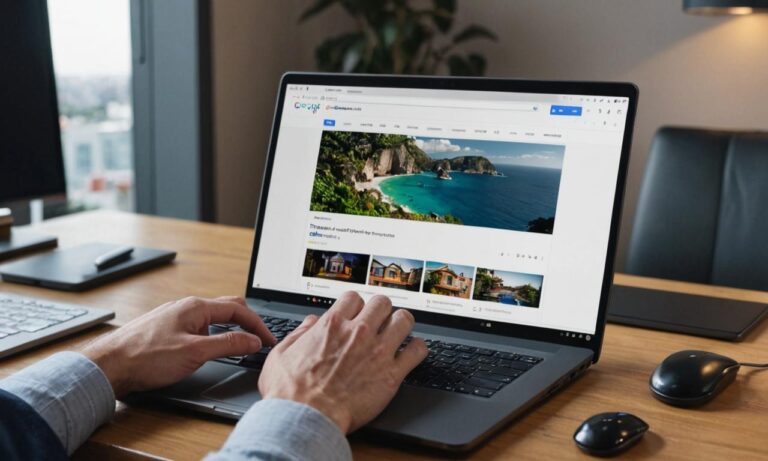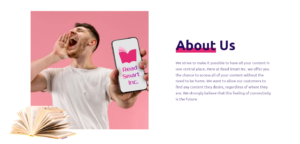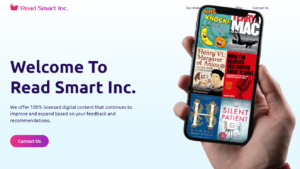As a business owner, it’s crucial to manage your online reputation, especially on popular platforms like Google Reviews. Inappropriate, fraudulent, or negative reviews can significantly impact customer trust and your business’s success. In this article, I’ll guide you through the process of deleting or removing problematic Google reviews to maintain a positive online presence.
Responding to Negative Reviews Before Removal
Before considering removal, it’s essential to respond to negative reviews professionally and empathetically. Addressing customer concerns publicly demonstrates your commitment to customer satisfaction and can often resolve issues without further action.
When responding, apologize for any mistakes or inconveniences and offer solutions to rectify the situation. This approach shows potential customers that you value feedback and are dedicated to providing excellent service.
In my experience, responding promptly and politely to negative reviews has helped me turn dissatisfied customers into loyal ones. By acknowledging their concerns and offering genuine solutions, I’ve been able to demonstrate my commitment to customer satisfaction and maintain a positive online reputation. – Ezra Quigley, Customer Service Expert
Flagging Reviews that Violate Google’s Policies
If a review violates Google’s content policies, you can flag it as inappropriate. Google removes reviews that contain hate speech, profanity, personal attacks, or irrelevant content.
To flag a review, locate it on your Google Business Profile, click the three-dot icon, and select “Flag as inappropriate.” Provide a detailed explanation of why the review violates Google’s policies and submit it for removal.
Keep in mind that Google evaluates each flagged review carefully, and removal is not guaranteed. However, by consistently reporting reviews that violate content policies, you can maintain a more accurate representation of your business online.
Disputing Fraudulent or Fake Google Reviews
Sometimes, businesses face fraudulent or fake reviews from competitors or individuals who have never interacted with the company. In such cases, you can dispute the review by providing evidence to Google.
Gather any available information that proves the review is fake, such as records showing the reviewer was never a customer or inconsistencies in their story. Submit this evidence to Google through their support channels, typically via email.
Be patient, as the dispute process may take some time. Google thoroughly investigates each case to ensure fair treatment for both businesses and reviewers.
Managing and Monitoring Your Business’s Google Reviews
To effectively manage your Google reviews, regularly monitor your Google Business Profile. Respond to both positive and negative reviews promptly, demonstrating your commitment to customer feedback.
Use the “Reviews” tab on your profile to track the status of your reviews, including those you’ve flagged or disputed. This helps you stay organized and ensures you don’t miss any important updates.
Consistently monitoring review platforms allows you to address issues quickly, minimizing the impact of negative feedback on your business’s reputation.
Handling Negative Feedback to Maintain Customer Trust
While it’s essential to remove inappropriate or fraudulent reviews, it’s equally important to address legitimate negative feedback. Engage with customers who have had unsatisfactory experiences and work to resolve their complaints.
By demonstrating a genuine commitment to customer satisfaction, even in the face of negative reviews, you can maintain customer trust and show potential customers that you value their opinions and are dedicated to providing excellent service.
I’ve learned that embracing negative feedback is an opportunity to showcase my business’s commitment to customer satisfaction. By addressing complaints head-on and working to find solutions, I’ve been able to turn negative experiences into positive ones and improve my online reputation in the process.
Editing or Deleting Your Own Google Reviews
As a business owner, you may also need to edit or delete your own Google reviews, such as those left in response to customer feedback. To do this, simply locate the review on your Google Business Profile and click the three-dot icon to access the “Edit” or “Delete” options.
However, be cautious when editing or deleting your own reviews, as it can affect the transparency and authenticity of your online presence. Only make changes when absolutely necessary, such as correcting factual errors or removing sensitive information.
| Action | Steps |
|---|---|
| Flagging inappropriate reviews |
|
| Disputing fraudulent reviews |
|
| Editing or deleting your own reviews |
|
By following these steps and regularly monitoring your Google reviews, you can effectively manage your online reputation, address customer concerns, and maintain a positive online presence for your business.
See also:
- How to Effectively Remove, Delete, or Flag Negative Google Reviews
- How to Turn Off, Remove, or Delete Google Reviews for Your Business
- Discovering Your Google Reviews: A Comprehensive Guide
- Why Your Google Reviews Aren’t Showing Up and How to Fix It
- How to Edit, Update, or Delete Your Google Reviews