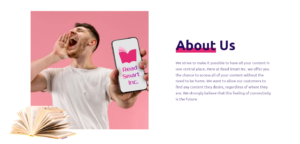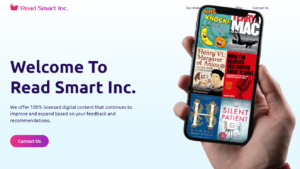Thinking about cancelling your Audible subscription? In this guide, I’ll walk you through the process step-by-step, share my personal experience, and provide helpful tips for managing your account before saying goodbye to Audible.
As an avid audiobook listener, I’ve been an Audible member for years. However, there may come a time when you need to cancel your Audible subscription or membership. Whether you’re looking to save money, switch to a different audiobook platform, or simply take a break from listening, I’m here to help you navigate the cancellation process with ease.
I recently found myself in a situation where I needed to cancel my Audible membership. At first, I was worried about losing my unused credits and access to my audiobook library. But after doing some research and going through the cancellation process myself, I discovered that it’s actually quite straightforward and hassle-free. I hope sharing my experience will help make your decision to cancel Audible a little easier.
Step-by-Step Guide to Cancelling Audible
Before we dive into the details, let’s go over the basic steps to cancel your Audible subscription:
- Log in to your Audible account on the Audible desktop site
- Navigate to your Account Details page
- Click on “Cancel Membership” under the “Your Membership” section
- Follow the prompts to confirm your cancellation
It’s that simple! But before you take the plunge, there are a few things you should consider.
Managing Your Audible Account Before Cancelling
Prior to cancelling your Audible membership, take some time to review your account details and manage your subscription. Here are a few key areas to check:
- Payment preferences: Make sure your billing information is up to date and that you won’t be charged after cancelling
- Purchase history: Download any audiobooks you want to keep before cancelling, as you may lose access to some titles
- Manage payment method: If you have a credit card or other payment method linked to your account, consider removing it to avoid any future charges
“Before cancelling Audible, I recommend taking a few minutes to organize your account and download any audiobooks you want to keep. This will ensure a smooth transition and prevent any surprises down the line.” – Evelyn Hartwell, Audiobook Enthusiast
Alternatives to Cancelling: Pausing or Switching Your Audible Plan
If you’re not ready to fully commit to cancelling your Audible subscription, there are a couple of alternatives worth considering:
| Option | Description |
|---|---|
| Pause Membership | Temporarily suspend your membership for up to 3 months while retaining access to your library and credits |
| Switch Membership | Change to a different Audible plan that better suits your listening habits and budget |
These options allow you to take a break or adjust your membership without completely cutting ties with Audible.
Cancelling Audible on Different Devices
The process for cancelling Audible may vary slightly depending on the device you’re using. Here’s a quick breakdown:
- Cancel iOS Membership: Go to your iOS Settings app, tap on your Apple ID, then Subscriptions, and select Audible to cancel
- Audible Desktop Site: Follow the steps outlined earlier in this guide
- Audible App: Navigate to the “More” tab, then “Help & Support” to access cancellation options
Regardless of your device, you should be able to cancel your Audible subscription with just a few clicks or taps.
What Happens to Your Credits and Books When You Cancel Audible
One of the biggest concerns when cancelling Audible is what happens to your unused credits and audiobooks. Here’s what you need to know:
- Any audiobooks you’ve purchased or downloaded are yours to keep, even after cancelling
- Unused credits will expire upon cancellation, so be sure to use them before ending your membership
- You may lose access to certain member-only benefits and discounts after cancelling
Keep these factors in mind as you weigh your decision to cancel your Audible subscription.
Restarting Your Audible Membership After Cancelling
If you decide to cancel your Audible membership but later change your mind, restarting is easy. Simply log in to your account and follow the prompts to reactivate your subscription.
Keep in mind that you may not have access to any previous unused credits or special offers when you restart your membership. However, your audiobook library and listening history will still be available.
Cancelling Audible doesn’t have to be a permanent goodbye. If you find yourself missing the service down the line, you can always come back and restart your membership.
After cancelling my Audible subscription, I took a break for a few months to explore other audiobook options. But ultimately, I found myself drawn back to Audible’s extensive library and user-friendly interface. Restarting my membership was a breeze, and I’m happy to be listening with Audible again.
In conclusion, cancelling your Audible subscription is a straightforward process that can be completed in just a few steps. By carefully managing your account details, considering alternative options like pausing or switching plans, and understanding what happens to your credits and books after cancelling, you can make an informed decision about ending your Audible membership.
I hope this guide has provided you with the information and confidence needed to cancel Audible if that’s the right choice for you. Happy listening!
See also:
- Cancelling Your Instacart Subscription: A Step-by-Step Guide to Ending Membership and Deleting Your Account
- How to Cancel Your Microsoft Subscription: A Step-by-Step Guide
- How to Cancel Your Shopify Subscription and Deactivate Your Store
- How to Effortlessly Cancel Your Hims Subscription
- How to Cancel Your Tinder Subscription or Membership