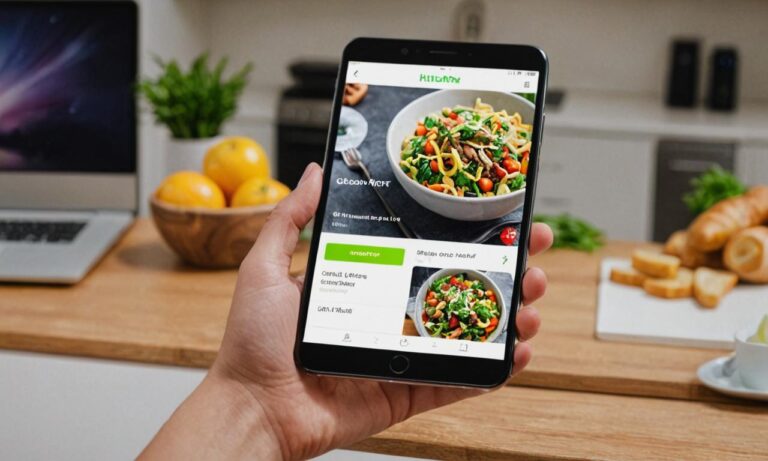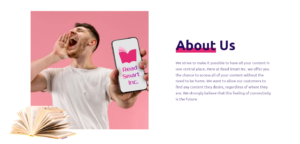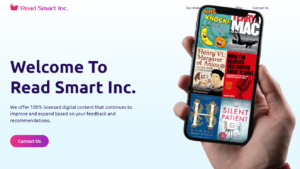Canceling a HelloFresh subscription is a straightforward process that can be done online or by phone. In this article, I will guide you through the steps to cancel your plan, discuss things to consider before canceling, and provide alternatives to ending your subscription altogether.
Steps to Cancel HelloFresh Account Online
To cancel your HelloFresh subscription online, follow these simple steps:
- Log into your HelloFresh account using your email address and password.
- Navigate to the account settings or plan settings page.
- Locate the option to cancel your plan and click on it.
- If prompted, select a reason for canceling from the provided options or enter your own.
- Confirm the cancellation by clicking “Cancel Anyway” or a similar button.
In my experience, the online cancellation process is quick and hassle-free. I appreciate that HelloFresh allows customers to manage their subscriptions independently without needing to contact customer support.
As someone who has canceled and reactivated my HelloFresh subscription multiple times, I find the online method to be the most convenient. It gives me the flexibility to make changes to my account whenever I need to, without any pressure or unnecessary questions from customer service representatives.
Canceling HelloFresh Subscription by Phone
If you prefer to cancel your subscription by phone, you can contact HelloFresh Customer Care at 1 (800) 733-2414. The toll-free number is available 24/7 for your convenience.
When calling to cancel, be prepared to provide your account information and reason for canceling. Keep in mind that you must cancel by 11:59pm EST five full days before your scheduled delivery date to avoid being charged for the next shipment.
In my opinion, canceling by phone can be more time-consuming than doing it online. However, if you have additional questions or concerns about your subscription, speaking with a customer service representative may be beneficial.
Things to Consider Before Canceling HelloFresh
Before deciding to cancel your HelloFresh subscription, consider the following:
- Are you canceling because of a temporary issue, such as being out of town or having a busy schedule? If so, you may want to pause your deliveries instead of canceling altogether.
- Have you taken advantage of all the benefits HelloFresh offers, such as the variety of recipes, flexible delivery options, and meal customization?
- Will canceling your subscription impact your household’s meal planning and grocery budget?
Personally, I believe that HelloFresh provides a valuable service for busy individuals and families who want to enjoy home-cooked meals without the stress of meal planning and grocery shopping. However, I understand that the meal service may not be the right fit for everyone’s lifestyle or budget.
Alternatives to Canceling HelloFresh Altogether
If you’re considering canceling your HelloFresh subscription, but still want to enjoy the benefits of the service, here are some alternatives:
| Alternative | Description |
|---|---|
| Edit Delivery Frequency | Change your delivery frequency to every other week or once a month to better suit your needs and budget. |
| Change Delivery Day | Adjust your delivery day to a more convenient time for you to receive and prepare the meals. |
| Update Delivery Address | If you’re moving or want to send meals to a different location, update your delivery address instead of canceling. |
I’ve found that adjusting my subscription preferences, such as delivery frequency and meal selections, can help alleviate some of the issues that may be causing me to consider canceling. It’s worth exploring these options before ending your subscription entirely.
“Customizing your HelloFresh subscription to fit your lifestyle and dietary preferences can make a significant difference in your overall satisfaction with the service. Don’t be afraid to experiment with different plan options and delivery frequencies to find what works best for you.” – Amelia Rosenstein, HelloFresh Customer Experience Specialist.
Confirming Your HelloFresh Cancellation
After you’ve completed the steps to cancel your HelloFresh subscription, it’s essential to confirm that the cancellation was processed successfully. Keep an eye out for a confirmation email from HelloFresh, which should arrive within 24 hours of your cancellation request.
If you don’t receive a confirmation email or notice any unexpected charges after canceling, contact HelloFresh Customer Care immediately to resolve the issue.
In my case, I always make sure to screenshot or save the cancellation confirmation page or email for my records. This way, if there are any discrepancies in the future, I have proof of my subscription cancellation.
What to Do After Ending Your HelloFresh Subscription
Once you’ve successfully canceled your HelloFresh subscription, you may be wondering what to do next. Here are a few suggestions:
- Unsubscribe from HelloFresh emails to avoid receiving promotional messages or tempting offers that may entice you to reactivate your account.
- Evaluate your meal planning and grocery shopping habits to determine if there are any lessons learned from your HelloFresh experience that you can apply to your daily routine.
- Consider trying other meal delivery services or exploring new recipes and cooking techniques to keep mealtime exciting and enjoyable.
Personally, after canceling my HelloFresh subscription, I found that I had developed a newfound confidence in the kitchen and a greater appreciation for home-cooked meals. I continue to use some of the recipes and skills I learned from HelloFresh to create delicious, healthy meals for my family.
Canceling your HelloFresh subscription doesn’t have to be the end of your journey towards better meal planning and cooking. Use the experience as a learning opportunity and continue to explore new ways to make mealtime stress-free and enjoyable for you and your loved ones.
See also: