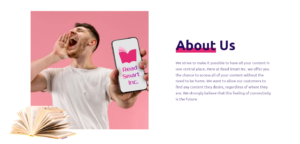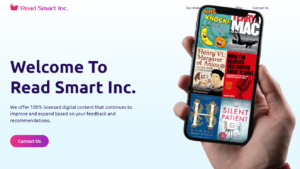Have you ever written a Steam review you later regretted or wanted to remove? Deleting reviews on Steam is actually a straightforward process. In this guide, I’ll walk you through exactly how to delete or edit your game reviews to keep your review history clean and curated.
As an avid gamer and Steam user myself, I know firsthand how valuable reviews can be, both for helping others make informed purchasing decisions and expressing our own opinions. However, sometimes our views on a game change, or we post something we’d like to take back.
I remember one time I left a hasty negative review in frustration after encountering some bugs in a new release. After the developers patched it and improved the game, I wanted to delete that old review since it no longer reflected my opinion. Removing it was quick and easy, and I was glad to be able to curate my reviews.
The first step to deleting a review is finding it in your review history. To access this, go to your Steam profile page and click the “Reviews” sub-menu. This will display all the reviews you’ve left for various games.
Your review history gives you a bird’s-eye view of your past assessments. You can see the games you reviewed, when you posted them, and a snippet of what you wrote. This makes it convenient to scan through and locate any reviews you might want to delete.
Take a moment to browse this history and identify any old reviews that no longer represent your current perspective. Maybe your opinion has shifted after updates or you’ve sunk more time into a title. Whatever the reason, your review history is the starting point for cleaning things up.
Finding the Specific Review to Remove
Once you’ve decided which review to delete, navigate to that game’s store page or library page, depending on if you own it or not. Scroll down to the review section to find your review.
On a game’s store page, you can see all user reviews, including your own if you’ve left one. Your review will have a “Delete” option that isn’t present on others. Similarly, in your library, there’s a review section for games you own, making it easy to manage reviews for your purchases.
If you have trouble finding the exact review, you can always refer back to your full review history and use the provided links to jump directly to a game’s page. Reviews are tied to the game itself, so that’s ultimately where you’ll need to go to delete them.
“When managing your reviews, I suggest taking a thoughtful approach,” advises Steam user and gaming blogger Cassandra Thorne. “Consider how your words reflect on you and impact others. It’s okay for opinions to change, and curating your reviews can show that growth.”
Deleting or Editing Your Old Review
When you’ve located the review you want to remove, simply click the “Delete Review” button. Confirm the action in the pop-up, and your review will be instantly deleted from the game page and your profile.
Keep in mind that deleting a review is permanent. Once removed, a review cannot be recovered. Steam does not keep a backup or let you undelete. So before erasing a review, be certain you want it gone for good.
Alternatively, you have the option to edit an existing review instead of deleting it entirely. Next to the delete button is an “Edit” button. Clicking this lets you revise the text and update your rating. Editing is good for refining opinions without losing the whole review.
Reporting Reviews that Violate Steam Guidelines
Sometimes you may come across reviews from other users that are inappropriate or offensive. If a review violates the Steam Subscriber Agreement or online conduct guidelines, you can report it by clicking the “Flag” icon.
Reportable offenses include spam, harassment, offensive content, and reviews unrelated to the game. When you flag a review, it alerts Steam moderators who can then assess and remove it if warranted. This helps keep the review sections informative and constructive for everyone.
As a community, calling out unacceptable reviews makes Steam better for all. So if you see something seriously concerning, don’t hesitate to flag it. User reports are essential for upholding Steam’s standards. Together, we can foster a respectful reviewing environment.
Tips for Maintaining a Helpful Review History
Proactively managing your reviews contributes to a positive Steam experience, both for yourself and other users. By curating your review history, you ensure it reflects your genuine views and provides value to the community.
Here are a few tips to keep your reviews constructive and up-to-date:
- Be honest and fair: Aim to give balanced feedback that highlights both strengths and drawbacks.
- Update outdated reviews: If a game improves via patches or content additions, consider revising old criticism.
- Keep it concise: Focus on key points and avoid excessive details that make reviews hard to parse.
- Proofread before posting: Check for typos and clarity to ensure your message comes across well.
A little self-moderation goes a long way in keeping your reviews helpful and insightful. By staying on top of your feedback, you contribute to a more useful review database for the whole gaming community. Your efforts are appreciated!
Alternatives to Deleting Steam Reviews
Deleting reviews isn’t the only way to manage your review history. If you’re not comfortable completely removing an old review, you have a couple other options to consider.
One is to go back and update the existing review, as mentioned earlier. This lets you keep the original post date while layering on your current perspective. You can acknowledge how a game has evolved or your own opinion has shifted. It’s a more nuanced approach than outright deleting.
Another option is to post a fresh review reflecting your latest experience. This doesn’t remove the old review but provides an updated viewpoint for others to consider alongside it. Multiple reviews can paint a picture of how a game holds up over time.
| Pros of Deleting | Cons of Deleting |
|---|---|
| Removes outdated opinion | Loses review history |
| Cleans up review profile | Can’t recover deleted reviews |
Ultimately, how you curate your reviews is a personal choice. You can remove, revise, or post new as you see fit. The tools are there to help you maintain a review history you’re satisfied with while still preserving a trail of how your gaming experiences have evolved. It’s all about striking the right balance for you.
Looking back over a decade of my own Steam reviews, I can see clear growth in how I evaluate games. Some old reviews make me cringe a bit now, but I appreciate having that record of my past perspective, however unrefined. At the same time, I’ve deleted a few reviews I felt were unfair in hindsight. It’s a constant process of curation. The goal is an honest, helpful review history I can stand behind.
See also:
- How to Edit, Update, or Delete Your Google Reviews
- How to Delete or Remove Inappropriate Google Reviews for Your Business
- Is Eneba Legit and Safe to Buy Games? A Comprehensive Review
- Is Instant Gaming a Legit and Safe Platform for Buying Games?
- How to Cancel Your Shopify Subscription and Deactivate Your Store